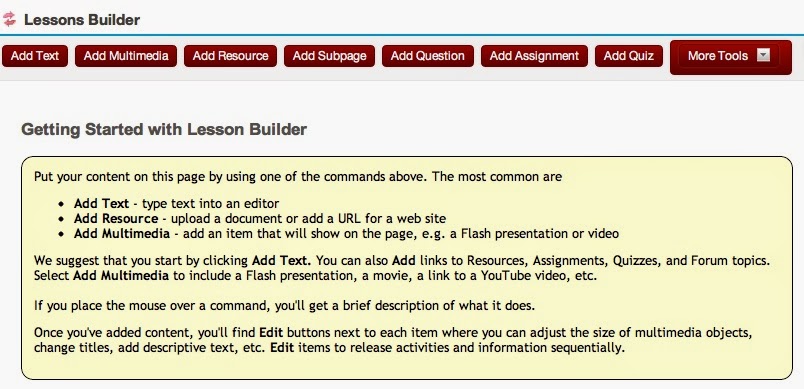Learning Activities in Sakai Tool: Lesson Builder
Fortunately we do have tools in Sakai that can help this process but not everyone is aware of the potential. Our newest tool in Sakai is called Lessons Builder. Just like the WebContent tool you can add as many tabs as you like, on the left in Sakai and rename them to fit your content.
The real magic is in the sequencing of content within the Module. You can add all of the following to a page or multiple pages.
|
|
- You can make continuing contingent upon completion of an activity.
- By requiring action from the students you are helping them to be engaged with the content in an interactive environment.
- By inserting prompts for questions or comments you can see which students are progressing or having difficulty.
- The directions are built right into the Tool.
How about you? Have you tried the Lesson Builder Tool in your Sakai course? What do you think?